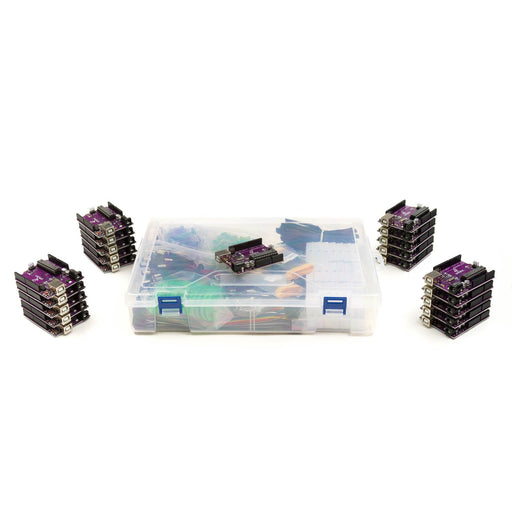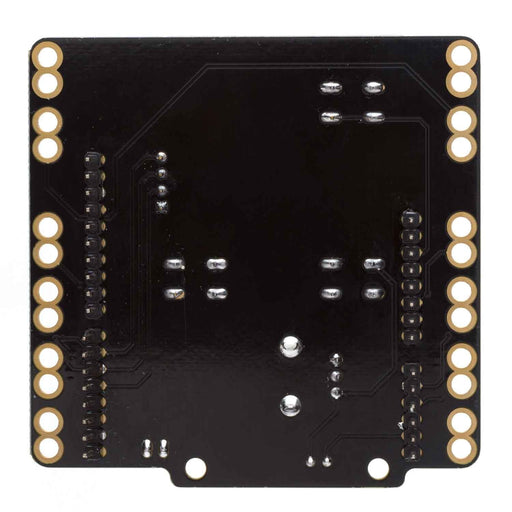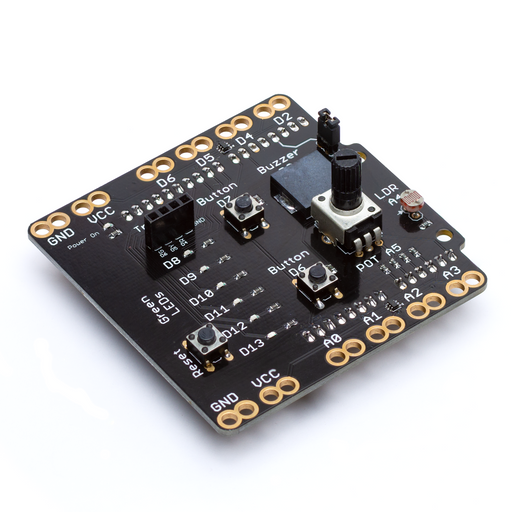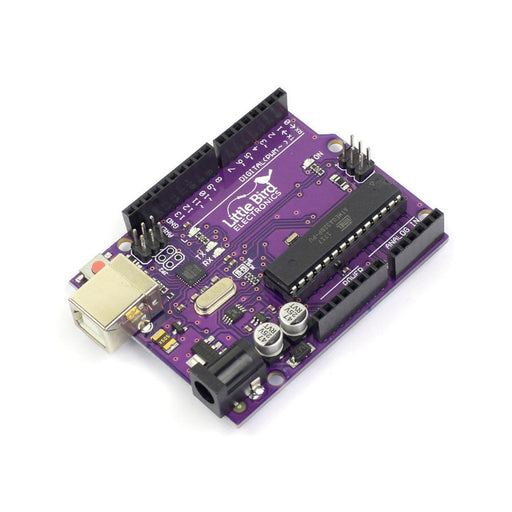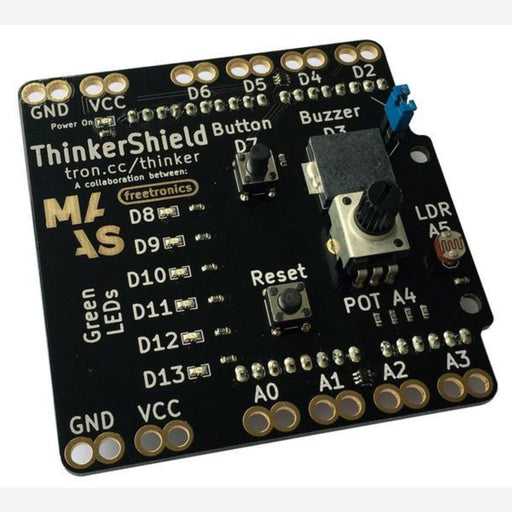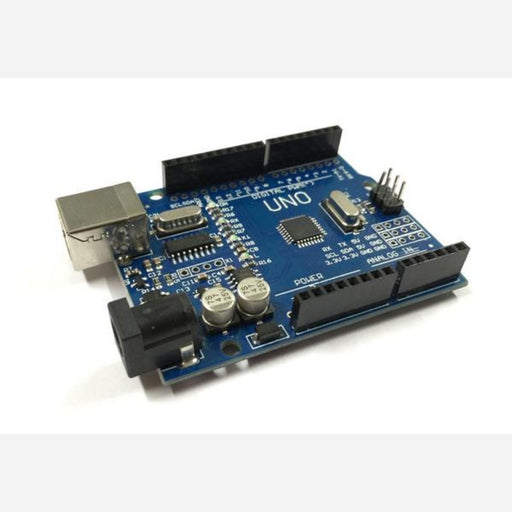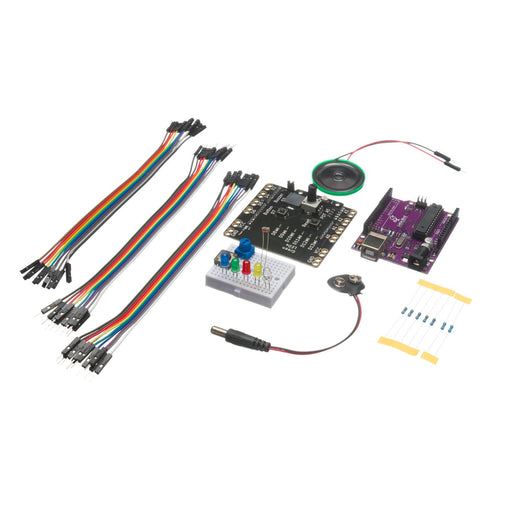Crack the Code Teaching Resources
"Crack the Code" is an educational unit designed to immerse students in the world of digital technologies, specifically coding. It is part of the Technology Mandatory syllabus, catering to a 25-hour curriculum requirement. The unit focuses on developing students' knowledge, skills, and understanding of coding, using hands-on tools like the Arduino Uno and MAAS ThinkerShield.
Through a mix of practical exercises, video tutorials, and comprehensive resource materials, students are introduced to key concepts such as binary systems, pseudocode, and the use of variables and conditional statements.
The programme aims to provide a foundational understanding of digital technologies, encouraging problem-solving skills and creative thinking in a technological context. This makes "Crack the Code" an essential part of modern education, equipping students with the skills and knowledge needed to navigate and contribute to a digitally driven world.
Documentation
- Crack the code teacher program (DOCX 75 KB)
- Crack the code class presentation (PPTX 11914 KB)
- Crack the code student folio (DOCX 5048 KB)
- Crack the code teacher folio (DOCX 7553 KB)
- Coding samples (ZIP 14 KB)
- Windows 10 Arduino install guide (DOCX 2467 KB)
Videos
- Introduction to the Arduino Uno and MAAS ThinkerShield (03:24).
- Connecting the Arduino (03:37).
- Tracing the 01 blink sketch (08:30).
- Troubleshooting the code (09:18).
- The if Statement (06:34).
- Analogue inputs (09:19).
- Connecting the LED and button to the Arduino (13:49).
- Connecting a potentiometer to the Arduino (02:56).
- An introduction to binary (06:34).
Hardware Resources
- Crack the Code Kit (Order Code: LB-CTC-2018)
- Thinker Shield for Crack the Code (Order Code: LB-CTCTHINK)
- Single Crack the Code Arduino with Crack the Code Shield and Case (Order Code: LB-CTCSINGLE)
- Crack the Code Kit 2018 - Replenishment (Order Code: LB-CTCREP)
Purchasing Information
- Information for Education customers.
- Information on placing School Orders with Little Bird.
- NSW DET Vendor ID: 100135487